WordPress plugin: Error traversing database – perhaps it is corrupt?
Hello everybody,
I found to be interesting to share a quick fix for this tricky error.
The tricky part is that it can have multiple causes, the most common is “I am using woocommerce and my site broke”. If that’s your case I suggest you to look into this article to find a quick workaround.
Other similar cases can be found on the internet but my suggestion is the following:
- Connect via ssh and navigate to your wordpress folder
- Run this command and search for the `GeoIP.dat` file location.
find -name "GeoIP.dat"
- If the file the faulty plugin, the hotfix can work also for you. Navigate to the location and run
mv GeoIP.dat GeoIP.dat.bak
. Otherwise, if the file location is inside a plugin you didn’t expected to be involved in the problem then proceed.
- Try to disable the faulty plugin manually.
It’s difficult to understand what are the reasons that broke a plugin’s API. The quickest solution to bring back your wordpress installation is to disable all plugins first (changing the a:N to a:0 in your active_plugins row in the wp_options table) and then see if the plugin’s developer has made any updates to fix the problem.
Some answers also suggest that this problem can be found when your php.ini memory_limit is equal or lower than 64MB.
In my case the faulty plugin was Limit Login Countries that included an old GeoIP php implementation that was causing the problem.
I hope somebody will find this post useful,
Good luck!
Jonathan

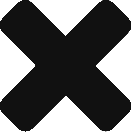

No comments yet.