Apache – Virtual Host on different PORT (8080) not working
Good morning everybody,
This is quite an issue every linux user with a bit of experience would laugh at me, but hey, even wasting 10 minute it’s not a nice thing so here is the problem:
My virtualhost on port 80 works fine but when I try to create another one on a different port apache doesn’t show the pages and if I would be so clever to check logs I would find this error: “No virtualhost on that port”
Here’s the solution:
- Go to /etc/apache2/
cd /etc/apache2/ - Open ports.conf (check permissions if you are doing this with ftp)
NameVirtualHost *:80 Listen 80 - Add this line after Listen 80
NameVirtualHost *:80 Listen 80 Listen 8080 - Restart apache
/etc/init.d/apache2 restart
And it’s done. 🙂

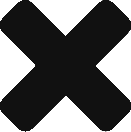

No comments yet.