Headless Jenkins Chrome testing on Ubuntu
VNC setup and configuration
- Install a VNC server:
sudo apt-get install vnc4server - Be sure to use
jenkinsunix user from now on:sudo su jenkins - Next, start and configure the server:
vncserver - Specify a password for VNC in the prompt (uninfluent for Jenkins).
To test if everything worked, start a VNC screen on screen 99:
vncserver :99If that goes through alright, then kill the screens created (When I ran vncserver for the first time, it created a screen at :1, so we’ll kill both of the screens created)
vncserver -kill :99
vncserver -kill :1Jenkins configuration
- Install XVNC plugin
- Activate it (/configure)
- Enable it for every job routine you like
Voilà!

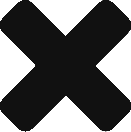

No comments yet.