Ionic emulate iOS blank screen with live-reload enabled on OS X
Hello all,
If you having issues launching the xCode iOS emulator with Ionic live-reload, and your application runs fine without it, then your problem can be your Cordova configuration.
- Open your
config.xmlfile in the root of your Ionic project - Add the following lines:
<access origin="*"/> <allow-navigation href="*"/> <allow-intent href="*"/>
Now restart your application with live-reload enabled.
The issues was that the emulator couldn’t establish the connection due to CORS restrictions.
Remember that your should not allow those parameters to go on production.
If the problem persist try running ionic emulate ios --livereload --consolelogs and type `c` to look at the console logs.
Good luck!
source: Github issue

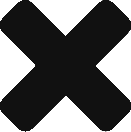

No comments yet.