Passing NODE_ENV environment variable from Webpack to code
Hello everybody,
I wrote this article with a very specific title since it’s a common practice for different use cases. I thought a lot of people would find this answer while looking for a method to pass a NODE_ENV variable exposed in the npm script of the package.json directly to the code.
Let’s first review the stack. We have two different environments development and production.
We run them through npm scripts in our package.json:
package.json
{
"name": "myApp",
"version": "1.0.0",
"description": "A javascript application",
"scripts": {
"dev": "NODE_ENV=development npm run watch",
"watch": "node ./node_modules/webpack/bin/webpack --watch --progress --profile --colors --display-error-details --display-cached",
"build": "NODE_ENV=development node ./node_modules/webpack/bin/webpack --progress --profile --colors --display-error-details --display-cached",
"build:prod": "node ./node_modules/webpack/bin/webpack --progress --profile --colors --display-error-details --display-cached --optimize-occurence-order --optimize-minimize --optimize-dedupe",
"start": "npm run watch"
}
}This package.json expose 4 scripts + start. dev and build propose two development environment situations meanwhile watch and build:prod are meant for production testing and deployment.
We know that we can make us of them in our webpack.json reading the value of the node variable process.env on process.env.NODE_ENV.
In order to pass this variable to our code we need to provide it as a webpack plugin.
webpack.config.js
module.exports = {
// your config
plugins: [
new webpack.DefinePlugin({
"process.env": {
NODE_ENV: JSON.stringify(process.env.NODE_ENV || 'production') // default value if not specified
}
})
}NOTE: We use JSON.stringify as a good practice to avoid different issues (security, mistakes, etc).
Now we are ready to read this variable on our code simply using:
index.js
const nodeEnv = process.env.NODE_ENV;Of course we can decide to pass the whole process.env variable.
Have a good day folks 🙂

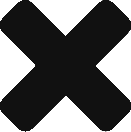

JavaScript making a website different lot of url create generate my past experience is not good about JavaScript website development
Hmm, not sure what to say about that
Thanks, just what I was looking for. 🙂